A lots of my friend ask me how to download from rapidshare using download manager.. Here I give you all simple tutorial using Internet Download Manager(FDM) and Free Download Manager(FDM) if you want to download from rapidshare.. It is a simple step. Dummies also can understand from this tutorial.
Using Internet Download Manager(FDM)
1. Open IDM and go to Download menu. From Download, choose Option. You can look like figure below.
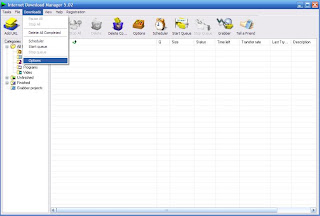 2. After you choose Option, it will appear window Internet Download Manager Configuration. Choose tab Sites Logins. Like figure below.
2. After you choose Option, it will appear window Internet Download Manager Configuration. Choose tab Sites Logins. Like figure below.
 3. After that, click to the New Button to enter the server,username and password configuation. You can look like picture below..
3. After that, click to the New Button to enter the server,username and password configuation. You can look like picture below..
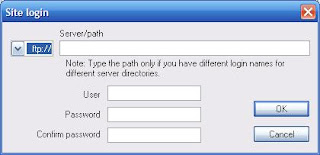
4. After you have enter it, you can download from rapidshare using IDM..
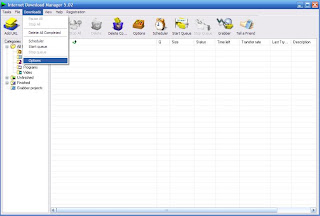 2. After you choose Option, it will appear window Internet Download Manager Configuration. Choose tab Sites Logins. Like figure below.
2. After you choose Option, it will appear window Internet Download Manager Configuration. Choose tab Sites Logins. Like figure below.  3. After that, click to the New Button to enter the server,username and password configuation. You can look like picture below..
3. After that, click to the New Button to enter the server,username and password configuation. You can look like picture below.. 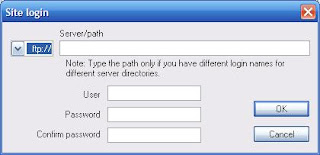
4. After you have enter it, you can download from rapidshare using IDM..
Using Free Download Manager(FDM)
1. Open FDM and go to Downloads menu. From Download menu, choose Create new download. Like figure below.
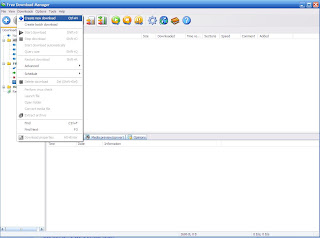
2.After that, it will appear Add Download window like figure below.

3.Then you click to User name and password required. After that, enter your username and password like figure below. Then you can proceed to download...

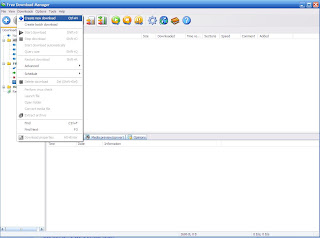
2.After that, it will appear Add Download window like figure below.

3.Then you click to User name and password required. After that, enter your username and password like figure below. Then you can proceed to download...

for me, i prefer use IDM rather used fmd...hope you got what i give to you.. happy download.. :) so that is simple step right.??if you have any question or anything to ask, pelase e-mail me or comment to this entry.

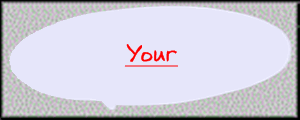





No comments:
Post a Comment