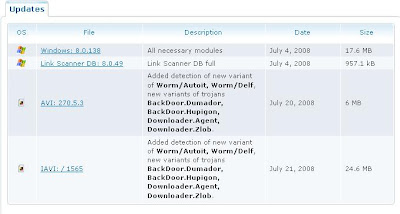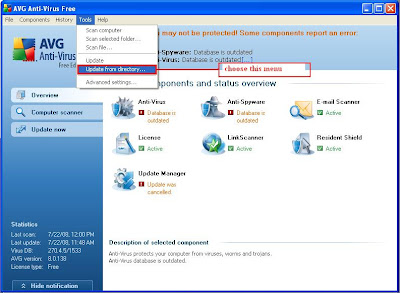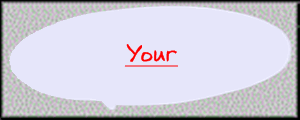This subject discusses the requirements for advanced database applications and examines the concepts of various emerging database technology.
Learning Outcomes
On successful completion of this course the student will be able to:
- Understand the needs and concepts of object-oriented database, spatial database, web database, data warehousing and data mining.
- Be able to implement practical solutions using object-oriented database, spatial database, data warehousing and data mining approaches.
- Have the ability to present and discuss issues regarding emerging database technologies.
- Chapter 1. Introduction - Object-Oriented Database
- Chapter 2. Concept of Object-Oriented Database
- Chapter 3. Object-Oriented Database –Standards and Systems
- Chapter 4. Object-Relational Database Management System (SQL3,Object-Oriented Extensions in Oracle)
- Chapter 4. eXtensibleMarkup Language-(XML);(Syntax,DTD-Schema,Xpath)
- Chapter 6. Distributed Database
- Chapter 7. Data Warehouse (On-Line Analytical Processing(OLAP))
- Chapter 8. Data Mining (Association Rules, Classification, Clustering)
- Chapter 9. Spatial Database
- Also include quizzes (quiz2,3 and 4)