This time i will teach you about the way to off-line update avg antivirus. Off line update mean you update you antivirus without the internet connection. You will do this if you pc not connect to the internet. Okay without wasting time you can read the simple tutorial below..
1. First you must download the updater from the avg web site. http://free.avg.com/ww.download-update
2. Below is the figure that show the file that you must download. You must download 4 file that is;
- Windows: 8.0.138
- Link Scanner DB: 8.0.49
- AVI: 270.5.4
- IAVI: / 1566
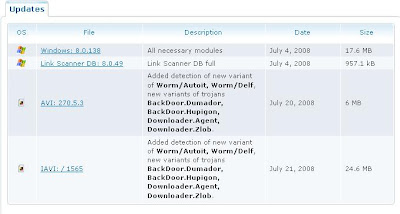
3. After you download that file, you must open AVG antivirus. From the menu, select Tools and choose the Update from directory...(like figure below)
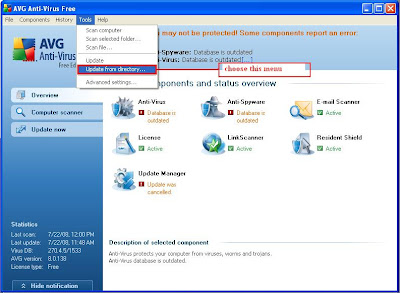
4. After the, it will appear a windows that prompt you to choose folder that you save you updater/download. After that, click Ok.(figure below)

5. After you click Ok, the the AVG antivirus will tell you about the file that contain in the folder. Then you must click Update button to proceed the process update. (figure below)

6. Once you click the Update Button, the proses update is running. it shown in figure below.

7. After the proses of the installation successful, click the close button to end the process..like figure below.
 8. After that, you anvtivirus is update..
8. After that, you anvtivirus is update..Hope you enjoy the simple tutorial that i've made to you.. Thanks for visiting this site.. :).
Untuk manual cara-cara update avg secara offline/update avg secara manual, anda boleh memuat turun manual/panduan terus kedalam pc anda. anda boleh memuat turun dengan klik pada ikon download di bawah.


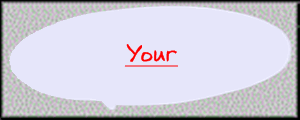





No comments:
Post a Comment