ok this time i want to share a useful software..this software can prevent somebody to steel a file or copy paste from your pc.. just read the simple explanation of File Anti-Copy..happy download..

File Anti-Copy is a anti-copy security utility working at the Windows kernel level.
Without your password, nobody can copy your files away. This guarantees the program will never lose your data. File Anti-Copy is an Easy To Use security software. First run FileAntiCopy.exe and login. Default username is "admin", password is "admin". After login you will see the main form. You can setup File Anti-Copy here. We suggest you choose the "Autostart Anti-Copy" that will protect your files and data more powerful. And you can set the status of File Anti-Copy here or change the login username and password. When you want to copy files, just log in File Anti-Copy and set the status "Inactive" and click OK.
Screen shoot of File Anti-Copy
1) Log in to File Anti-Copy

2) main interface of Anti-Copy

Click the icon below to download.
 password : www.ithotnews.com
password : www.ithotnews.com
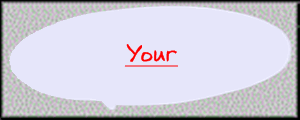





No comments:
Post a Comment