
Once the file is locked away, you can be sure that it will not be seen in Windows Explorer or any other file manager even if the computer is rebooted in Safe Mode. For more peace of mind, you can enter into the Stealth Mode, which hides the presence of Folder Castle itself. To run Folder Castle or access Secure Storage, you should confirm your identity by entering the password.
Folder Castle has a standard layout that makes options readily and easily available. The program natively integrates into Windows Explorer, including context menu, toolbar and hot keys. It is fully compatible with Windows Vista and runs well on the new OS.
more info about USB Disk security
Download form mediafire
Download form 4shared

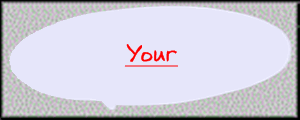





No comments:
Post a Comment