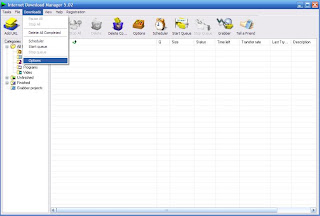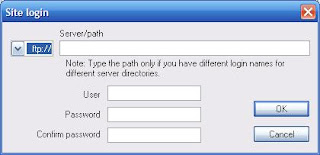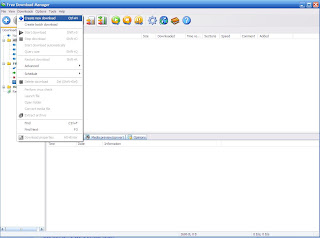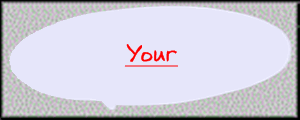Batch Watermark Creator 6.6 |
3.48 MB | (Win32, Linux, Mac)
Key features:
Batch Watermark Creator is a special program what batch adds text or images watermarks to your photos, images and pictures. Nowadays, people like to upload their digital photos and pictures onto the Internet, and share them with their relatives, friends. Many enterprises resort to the Internet to demonstrate and promote their products. However, duplication and dissemination of products' pictures are very easy, and many pictures are spread without authorization. In order to protect these pictures from illegally used by others, the most effective way is to make a watermark in the pictures before upload.
Usually, we resort to specialized picture processing tool to complete the watermark work such as PHTOTSHOP. However, it's really too much work to do if you have a multitude of pictures to watermark, and it's also very inconvenient as you have to know some specialized knowledge. So, for your consideration, as a specialized batch add watermarks software is designed for you.
Key features:
- Select and process images in batch mode.
- Provides 40+ graphics formats (JPEG, BMP, TIFF, PCX, PNG, TGA, PBM, PGM, PPM, GIF, VDA, ICB, VST, PIX, WMF, FAX, PSD, PDD, PSP, CUT and PCD etc) and saving into 4 most popular formats.
- Use the special technologies for smooth text. So the text watermark is comparable with Photoshop.
- The visible watermark script editor can very easily create watermark template.
- Supports add text and image watermark to images.
- Supports watermark tile and fit.
- Built-in picture editor.
- Use PNG alpha technologies. The verge of watermarks has no any variedness.
- You can set up text's font size, color, position etc..
- Supports multi-template using and management.
- Automatically Save the Users' settings on exit.
- Batch resize the processed images.
- Supports Drag and Drop. You can drag any images in Windows explorer and drop them the main window.
- Preview pictures before you save.
To download, clik the icon below